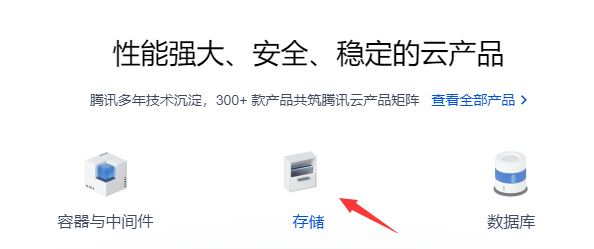其实实现方法很简单,就是CSS3的animate属性就可以实现。
之前做过一个微博点赞的例子,以下是源码
把动画所需要的帧图片放到一张图上,然后通过animate属性来控制它。
横向或者纵向都可以,鼠标经过会进行3d旋转
<!DOCTYPE html>
<html lang="en">
<head>
<meta charset="UTF-8">
<meta name="viewport" content="width=device-width, initial-scale=1.0">
<meta http-equiv="X-UA-Compatible" content="ie=edge">
<title>animate</title>
<script type="text/javascript" src="http://apps.bdimg.com/libs/jquery/2.1.4/jquery.min.js"></script>
<style>
*,
:after,
:before {
box-sizing: border-box;
}
.ani {
width: 23px;
position: relative;
height: 28px;
}
.btn {
display: inline-block;
cursor: pointer;
}
.like {
display: inline-block;
border-radius: 50px;
}
.btn .ani::before {
content: '';
position: absolute;
left: 0px;
top: 0px;
width: 23px;
height: 28px;
background-image: url('./images/steps_praised.png');
background-position: left;
background-repeat: no-repeat;
background-size: 483px 28px;
}
.like .ani::before {
animation: likeBlast 0.65s 1 steps(20);
background-position: right;
}
@keyframes likeBlast {
0% {
background-position: left;
}
100% {
background-position: right;
}
}
.icon {
width: 60px;
height: 60px;
background: url('./images/ani-storage.png');
background-position: top;
background-repeat: no-repeat;
background-size: 60px 1500px;
cursor: pointer;
margin-top: 50px;
}
/* .icon:hover {
animation: in 0.5s 1 steps(24);
background-position: bottom;
} */
@keyframes in {
0% {
background-position: top;
}
100% {
background-position: bottom;
}
}
@keyframes out {
0% {
background-position: bottom;
}
100% {
background-position: top;
}
}
.anis {
animation: in 0.5s 1 steps(24) forwards;
}
.moveanis {
animation: out 0.5s 1 steps(24) forwards;
}
</style>
</head>
<body>
<div class="btn">
<div class="ani"></div>
</div>
<p>鼠标点击</p>
<div class="icon">
</div>
<p>鼠标经过</p>
</body>
<script>
$(function () {
$('.btn').click(function () {
$(this).toggleClass('like')
})
$('.icon').hover(function () {
$(this).removeClass('moveanis').addClass('anis')
}, function () {
$(this).removeClass('anis').addClass('moveanis')
})
})
</script>
</html>
本文著作权归作者 [ admin ] 享有,未经作者书面授权,禁止转载,封面图片来源于 [ 互联网 ] ,本文仅供个人学习、研究和欣赏使用。如有异议,请联系博主及时处理。