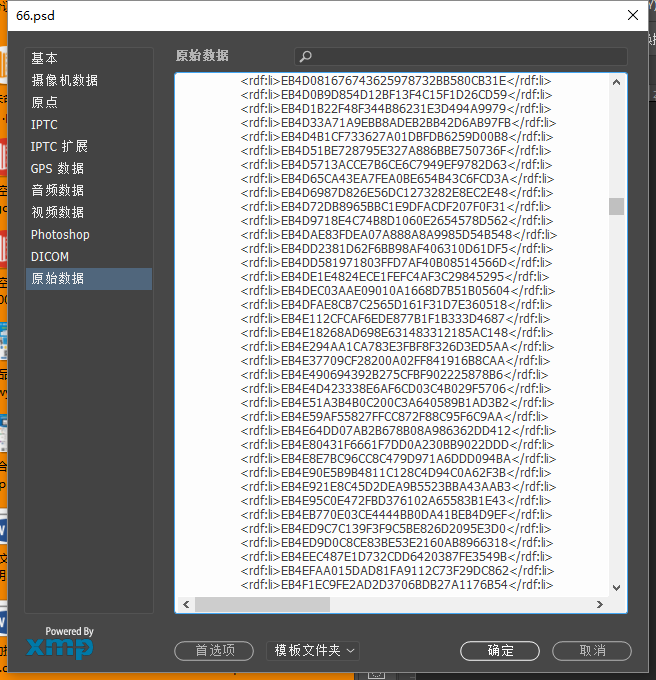事情的缘由是我的360桌面整理内存占用异常高,后来@360的工程师让他们调试了一下,找不到问题的根本;只知道是桌面上的PSD文件造成的。突然想起来,是不是PSD文件导致的?PSD只有一个图层为什么文件那么大?
百度一下果然是~~~现象就是psd文件里有一个图层,文件却很大;原文章
感谢360的工程师苏伟的帮忙调试。原来一直以为是360桌面整理的问题,最后发现是Adobe爸爸的锅。
如何删除多余元数据
删除元数据即可。如何删除,原文章里有教程,不过这里我把JSX文件发上来直接用即可;↓↓↓↓↓↓↓↓↓↓↓↓
下载JSX文件
源码:
function deleteDocumentAncestorsMetadata() {
whatApp = String(app.name);//String version of the app name
if(whatApp.search("Photoshop") > 0) { //Check for photoshop specifically, or this will cause errors
//Function Scrubs Document Ancestors from Files
if(!documents.length) {
alert("There are no open documents. Please open a file to run this script.")
return;
}
if (ExternalObject.AdobeXMPScript == undefined) ExternalObject.AdobeXMPScript = new ExternalObject("lib:AdobeXMPScript");
var xmp = new XMPMeta( activeDocument.xmpMetadata.rawData);
// Begone foul Document Ancestors!
xmp.deleteProperty(XMPConst.NS_PHOTOSHOP, "DocumentAncestors");
app.activeDocument.xmpMetadata.rawData = xmp.serialize();
}
}
//Now run the function to remove the document ancestors
deleteDocumentAncestorsMetadata();
本文著作权归作者 [ admin ] 享有,未经作者书面授权,禁止转载,封面图片来源于 [ 互联网 ] ,本文仅供个人学习、研究和欣赏使用。如有异议,请联系博主及时处理。